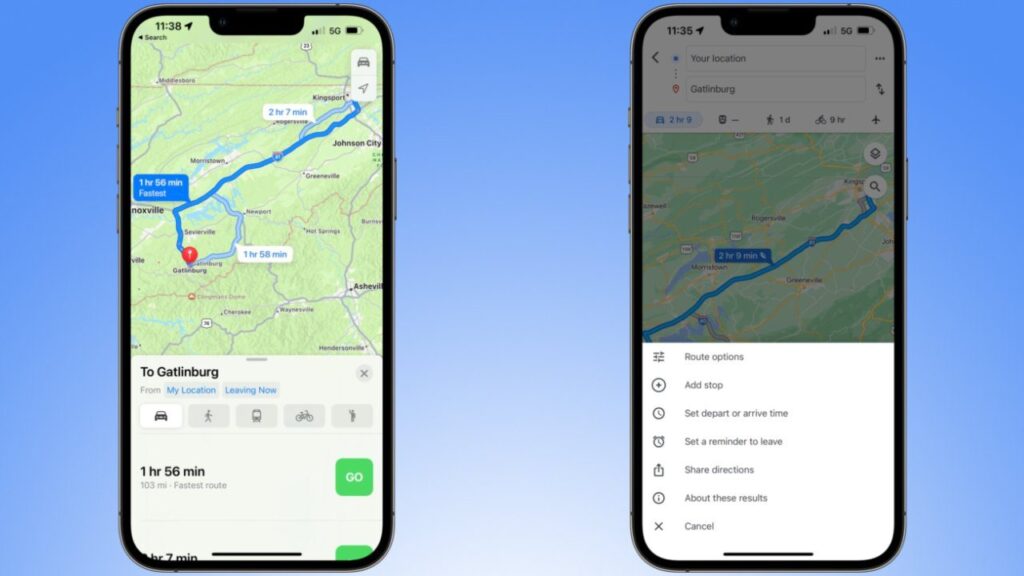If you have a Google Account, you can save places to be seen again. Saved locations appear as colored pins overlaid on the Google Maps. Users can organize these saved places into user-named or default groups, and they can share them with other users. A default group is “starred places”. Previously, saved places automatically created a record in Google Bookmarks. This feature allows users to share their favorite places with others. But you can share any location you’ve saved with anyone else.
Apple Maps is easier on the eyes
While both Apple Maps and Google Maps applications have grown to be similar over the years, the two still have significant differences. Apple Maps is easier on the eyes, thanks to its flat design, while Google’s map highlights many default locations. The icons and text on Google Maps are much larger, making them harder to read. Google’s map also highlights many upcoming turns and roundabouts, whereas Apple’s show them in an easy-to-read font.
Both apps include maps, a search bar, and directions for walking, biking, and hailing a ride share. Google Maps features more data on traffic and alternate routes, and Apple’s map shows traffic incidents and road work in real-time. Apple Maps allows users to turn off automatic night mode and add a speedometer. However, this feature is limited to US cities only. Apple Maps has a wider range of locations.
Another notable difference is the interface. While Google Maps is more easily readable and provides more accurate information, Apple Maps’ user interface is easier to use. While Google Maps is a more efficient mapping tool for driving, Apple Maps is more streamlined and easier on the eyes. While Apple Maps does not offer the same convenience as Google, the more colorful interface makes it easier to read and navigate.
In addition to a cleaner interface and more useful features, Apple Maps also has partnerships with third-party services that provide more detailed information about nearby places. However, unlike Google Maps, Apple Maps does not offer live updates of business activity, and users’ information will remain completely anonymous. However, in the iOS 14.5 beta, Apple may begin to incorporate crowd-sourced business activity data into Apple Maps.
Hands-Free Control
You can use your phone’s voice recognition feature to navigate using Google Maps. This feature can change the voice of your navigation assistant to change the way it sounds. The app works with Android and iOS devices, but it doesn’t have gender variations. The voice can be changed by going to Navigation Settings on your phone. Apple has a separate app for their maps, Siri, which runs on its own platform and allows you to change the voice style and gender.
To use voice commands with Google Maps, make sure you have the latest version of the app on your phone. Then, go to Google Maps and select the driving or navigation mode. Once you’re in either mode, you can use voice commands to direct your vehicle. You’ll see a microphone icon in the top-right corner. After you click on the microphone icon, say “Ok Google,” and the map will respond.
Feature of Google Maps
Another great feature of Google Maps is its integration with Google Assistant. This allows you to speak your directions while reducing distractions. Unfortunately, this feature has some issues with Android users. If you’re an Android user, you may be experiencing voice command issues after the latest update. While you’re out on the road, you can easily return to Google Maps for directions home. However, if your phone’s built-in microphone has a pause button, you can press and hold the home button to re-activate your voice command.
With Google Assistant, you can answer calls, send texts, and play music all from the Maps app. It has been available for iOS and Android users, and is now rolling out to other phones as well. Using voice-activation with Google Maps will let you focus on the road, and still be able to answer your questions. In addition to voice commands, you can even initiate calls or texts. You can also play music using your voice, so you can enjoy music while driving.
Read About: How to Submit Your Content to Google News
Augmented Reality Walking Directions
The augmented reality walking directions feature of Apple Maps is now available in certain cities. Users simply have to raise their iPhone to allow Maps to scan the nearby buildings and provide location information and data from their iPhone sensors. Within seconds, they’ll see step-by-step walking directions in augmented reality. Ata Distance tested the feature in Tokyo and found that it works well for Tokyo areas, but we’re unsure if this feature is available in other parts of Japan.
The AR walking directions feature isn’t yet available in all cities, but it’s coming soon. The feature will be available in some cities by late 2021 and in many more cities in the future. It works with the iPhone camera to show you where you’re going. Users can even reverse the directions if they want to get to a different location faster. Once you’ve selected a starting point, you’ll be able to choose an alternate route. Once you’ve found the one that works for you, tap on Raise to View.
To get AR walking directions, you need an iPhone with an A12 chip and an iOS 15 beta. However, if you don’t have a new iPhone, it doesn’t matter. Apple’s latest iPhones have the A12 chip, which powers the iPhone XS. However, iPhones from the previous 11 series, 12 series, and 13 series will also be supported. Aside from the iPhone XS, it’s also possible to download the Google Maps app for free.
iOS 15 brings several new features to Apple Maps. For instance, augmented reality walking directions will be available in certain big cities. The new feature will allow users to see step-by-step directions without having to look down at their iPhone. The Apple Maps app also supports augmented reality in other cities. Once this feature comes to the iOS 15 beta, it’ll be available on the App Store. It’s expected to be available in iOS 15 later this year.
Read Also: Google Baseball – Fun, Easy, and Free!
Map Details
In addition to the map’s details, the legend of the GIS system contains information that can aid in map reading and navigation. The legend will also tell the reader what scale to use, as well as the map scale and contour and index line intervals. The legend also contains information about the grid system used in advanced navigation, including magnetic declination and a set of compass points. Once you’ve learned how to read a map legend, you can use it to determine the scale of your maps.
Directory Information
A student’s education record can include directory information. This type of information is not considered an invasion of privacy and is generally not harmful to the student. It may include the student’s name, phone number, email address, and picture, as well as their major field of study and dates of attendance. However, it cannot contain sensitive personal information, such as a social security number or student ID number. Nevertheless, parents should consider allowing their child’s school to use directory information for legitimate purposes.
Waubonsee College’s Directory Information may be released to verify enrollment or degree completion. It can also be used to publicize academic honors and athletic participation. To access directory information, students must be enrolled at the school or have written authorization to release the information. For more information, visit mywcc.com. However, note that you must be a current student to obtain directory information. Otherwise, it will be released to third parties without your consent.
Students may request that UNC Charlotte not disclose their directory information. They must complete a form in UAccess to request this restriction. After submitting the form, the restriction remains in effect until the student changes his request. By restricting access, the student’s name will not appear in commencement bulletins or other university publications. No third party will be able to obtain directory information about their attendance if it is disclosed to others.
The university should have a policy on directory information and how to obtain it. It may also be possible for a university to release directory information, as long as it has written permission from the student. However, students may choose to withhold directory information by filling out a Withhold Directory Information Request form. However, the school should not disclose directory information without your written consent. For more information, contact the Office of Registrar. You can also use the form to help the school adopt a new policy.